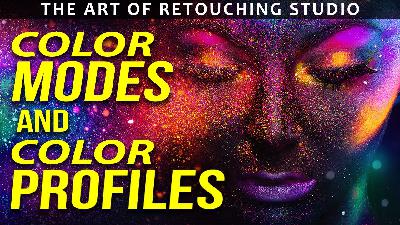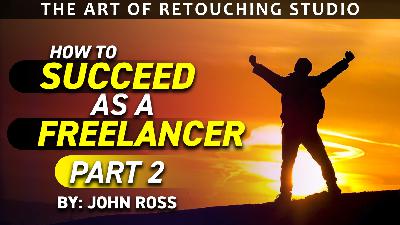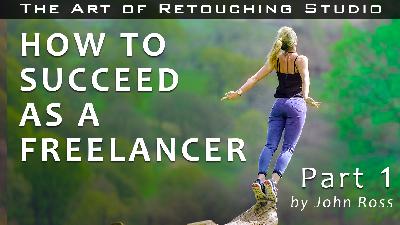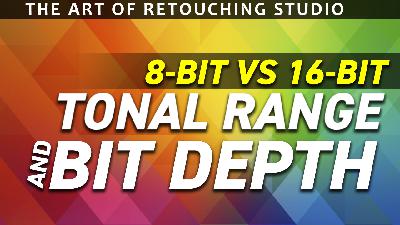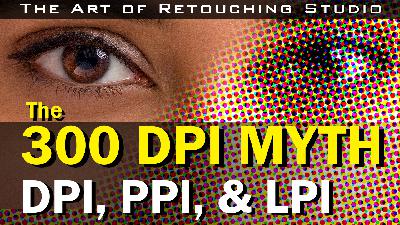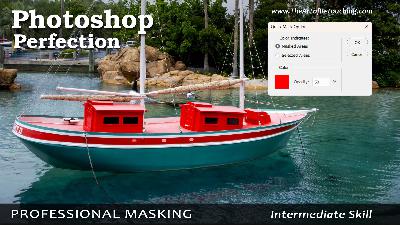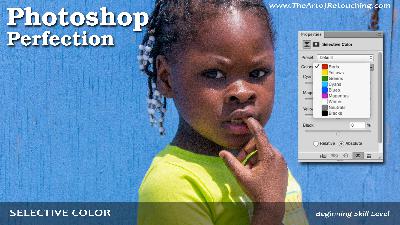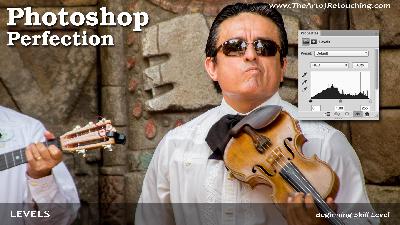Lasso, Polygonal Lasso, Magnetic Lasso | Photoshop Beginner’s Tutorial
Description

The purpose of making a selection, is so that you can make changes within a limited, and controlled area.There are a variety of tools you should consider when making selections in your image. There are several that will allow you make direct selections by drawing them, and a few that let you make your selections based on color.
I will preface this by saying that make generic selections like this might create what is called a Layer Mask, none of the techniques I am going to talk about are ones that I would teach to my students. they are simplistic, and will not yield optimal results. The reason I am talking about them with you now, is because they are an easy way to get you to your end goals. While they are not the best, they are simply the easiest for you to get started with.
The post Lasso, Polygonal Lasso, Magnetic Lasso | Photoshop Beginner’s Tutorial appeared first on The Art of Retouching.